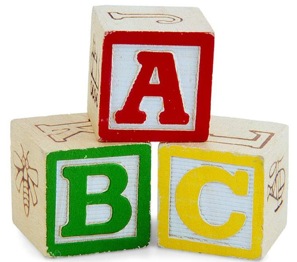SEO can be divided broadly into on-page and off-page optimization
techniques. Simply put, on-page optimization is concerned with
everything that can be done to boost your ranking in the search engine
results pages (SERPs) on the webpage itself.
Off-page optimization deals with aspects that take place elsewhere
such as the quality and relevance (though not these days the sheer
numeric volume) of your back-links. An effective SEO campaign will
usually take both into account, but the importance of complete on-page
optimization cannot be overstated.
Keywords
‘The keyword is king’ used to be the mantra of most SEO campaigns. Choosing the correct keywords is still crucial. They are, after all, the phrases that people use when searching for a site, but nowadays less can be more.
The recent Penguin update to Google’s search algorithm dealt with
keyword stuffing amongst other issues. Keyword repetition, if done
within reasonable parameters, is not considered a black hat technique,
but its efficacy is certainly debatable.
After years of debate concerning the optimum keyword density (if you
were paying attention you might have noticed people throwing extremely
precise figures such as 3.5 percent or 4.2 percent), Google’s Head of
Webspam Matt Cutts claimed that it didn’t matter half as much as many
people think.
“The first time you mention a word, you know, ‘Hey, that’s pretty interesting. It’s about that word.’ The next time you mention that word, ‘Oh, okay. It’s still about that word.’ And once you start to mention it a whole lot, it really doesn’t help that much more. There’s diminishing returns,” Cutts explained earlier this year.
More recently he revealed that:
“We have an entire team at Google called the Synonyms Team, and their job is to sort of realize that car and automobile are the same thing.”
The key with keywords in content, it seems, is to choose them wisely
and use them as naturally as possible. There are, however, a few places
where you should make sure your most important keywords appear. Keywords
should generally be placed near the top of the page and at the
beginning of paragraphs.
Titles
When search engines analyze your site, they pay particular attention to what lies between the HTML heading tags, especially <H1>, <H2>, and <H3>. In other words, titles and subtitles are important positions for keywords.
Don’t just use the heading tags on your first or main page. For every
page on your website you should have a <h1> or <h2>or
<h3> that has that page’s main keyword within it.
You can also double up on your subtitle SEO efforts by also including
them in a contents list of clickable links. Don’t, however, make your
titles too long or convoluted. Keep them simple and to the point.
URLs
The URL of the webpage can be one of the most important factors of on-page optimization. Changing URLs retrospectively can be problematic so it’s important to get this right from the start. Including important, relevant keywords in the URL can give you a small, but perhaps, crucial rankings boost, and both Google and Yahoo will display the portions of your URL that match the search term entered in bold in the SERPs. This can serve to catch a human eye even if you are not at the top of the SERPs for that particular search term.
Avoid overly dynamic URLs as these can be off-putting in the search
results. All of your URLs should be set up in a logical way that gives
an idea to what the user can expect from the content of the page.
If, for example, you saw www.domain.com/index.php?12345/ then it
would be almost impossible for you to guess what that page was about. On
the other hand, www.domain.com/dog-leads/ is almost certainly going to
be about dog leads. Meta Tags
Meta tags are used to instruct search engines on how a particular webpage should be indexed. Optimizing your title tag and the description meta tag can be useful in providing additional information to the search engines but using the keyword meta tag can do more harm than good.
The exception to this is the news_keywords meta tag that Google announced
in September. This is only for Google News-accredited clients however
and pertains only to news stories. If this isn’t you, steer clear of the
keyword meta tag.
The nature of SEO has changed over time, but its purpose is still the
same. Increasing your chances of a high SERPS ranking and the
additional traffic this can generate can only be a good thing. On-page
optimization is one of the most important tools in achieving this and
can be well worth the time and effort.
Tags : Nilesh Patel Seo, Nilesh Patel
For More Info about On Page Optimization methods