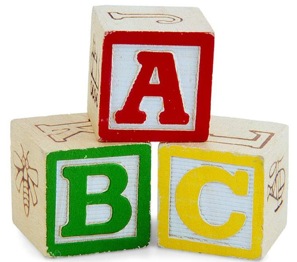You've probably thought about deleting your Facebook
account before, but for one reason or another you've been unable to
commit. Maybe you're applying for a job and don't want your future
employer to see pics of you at college frat parties. Or maybe you just
can't stand one more depressing status update.
If you're serious this time about deleting your Facebook account,
escaping the social networking giant can be a lot more complicated than
you would think. There are necessary steps you should take before
pressing that delete account button.
Remember, deleting your account is very different from deactivating
your account. You can deactivate your account at any point, and when
you want to return everything is as you left it. While your account is
deactivated, people on Facebook will not be able to search for you, but
some information like messages you've sent may still be visible to
others.
If you permanently delete your account, you will not be able to
regain access to your account again, ever. Most personally identifiable
information is removed from the Facebook database, but some may remain
such as your name if you sent a message to someone else.
If you're planning to delete your Facebook account permanently, read on to learn about what steps you should take first.
1. Check Your Connected Apps
There are a lot of apps and websites that require you to log in using
your Facebook username and password, and when you delete your Facebook
account you lose access to these sites as well. You can check this by
clicking on your Account Settings, then Apps in the left column. Popular
apps that use Facebook login are Pinterest, Pandora, Foursquare,
Spotify and Instagram. Some apps allow you to change your form of log in
by using your email address or Twitter handle, for example. However,
there are some sites that don't let you decouple your Facebook account
from their app, like Spotify.
If you still want to use Spotify, your best bet is not to delete your Facebook account. If you want to almost delete
your account to maintain your Spotify profile, you could remove all of
your friends, change the email address associated with your Facebook
account to one you don't use very often or turn off all email
notifications for all apps, including Spotify, and lastly remove all of
your data from Facebook and delete all of your activity, photos, etc.
Though exhausting, taking this approach would allow you to keep all of
the playlists you have made on Spotify and the songs you have been sent
by friends, rather than starting over again.
If that sounds like way too much work for you, then you can always
deactivate your Facebook account, and setup a new Facebook account with
an email you only use for Spotify, and then authenticate Spotify from
there. In taking this approach, you would lose all existing Spotify
activity, so unless you are a new user and don't have much built up —
the first option is probably the best, albeit time-consuming.
The big lesson here is to make sure your connected apps will let you change your form of login before
you deactivate your Facebook account. You won't be able to change
anything retroactively. If you have already deactivated your Facebook
account and you can't login to these connected apps, you could
reactivate your Facebook account and follow the steps listed above.
2. Download Your Facebook Information
For users who want to delete all history of their Facebook days but
who still want a record of everything they've done on the site, Facebook
has developed an easy way to download that information. Go to your
Account Settings, click "General" in the left-hand column, then click on
"Download a copy of your Facebook data", finish by clicking "Start My
Archive"."
The information in this download is available in three places:
- Downloaded Info: This includes timeline information like posts
you've shared, messages, photos, a history of the conversations you've
had in Facebook chat, a list of your friends and much more.
- Expanded Archive: This is additional info, and contains even more
account details like logins, cookies, apps you've subscribed to, people
you have unfriended and much more.
- Activity Log: This is a comprehensive history of all your
activity from posts you've commented on or liked, apps you've used, and
anything you've ever searched for.
For a full breakdown of what information falls into each category, check out this Facebook chart.
As you can see, the information available for download is extensive, so
make sure you save it in a safe place in case you need to access it
later.
Also, if you are just interested in saving certain conversations
you've had with friends you can forward them to your email address.
First go to the message stream and click on the Actions tab at the top.
Next, scroll down to Forward Messages and select the ones you want to
forward.
SEE ALSO: 8 Reasons to Deactivate Your Facebook Account
3. Ask for Your Friends' Birthdays
Facebook has become a reliable and convenient resource for
remembering friends birthdays, so if you no longer have your account you
might slip up and forget. Instead, be proactive in reaching out to your
friends and tell them that you are deleting your Facebook account, but
would still like to remember their birthday. Another way of doing this
is to use the incredibly annoying Facebook Birthday's
app. You could include a disclaimer at the top telling people that
you're just using it to gather all of your friends' birthdays before you
delete your account.
4. Ask for Contact Information
It's incredible to think about how much communication happens over
Facebook alone. Before deleting your account, make sure that you have
other ways to keep in touch with your friends, whether that is through
email, texting or phone calls. Download that contact information for
anyone you're worried about losing contact with.
SEE ALSO: How to See When Someone Unfriends You on Facebook
5. Store Your Facebook Information on the Cloud
Backupify.com
is a great way to store consumer web application data on the cloud.
There are both paid and free services available, with the free service
giving you 1GB of storage, or you can get up to 25GB for the paid
service. The backups occur automatically, and you can download critical
items as PDFs as well. Backupify files are stored in Amazon Web Services
(AWS), which are subject to the highest security and boast a 99.9% up
time.
6. Optimize Your SEO Before You Go
If you're leaving the Facebook community, make sure you are still
active on enough other social platforms to maximize your SEO. You want
to make sure that you are still searchable by friends or potential
employers.
Are you seriously thinking about deleting your Facebook account? Let us know why in the comments.